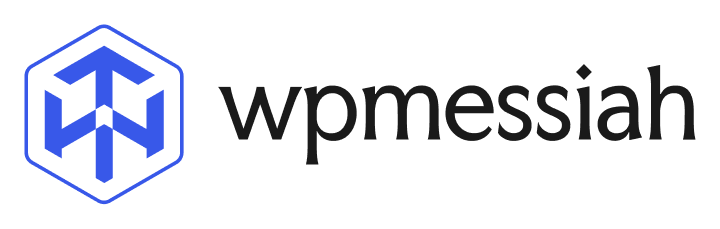Table of Contents
Collapse allQ1: What is the WP Mobile Bottom Menu and why use it?
A: It’s a sticky bar at the bottom on phones.
It gives quick links so people reach key pages fast.
Q2: Is it free?
A: Yes, there’s a free version with the basics.
You get the sticky bar, simple items, icons, and basic styling.
Q3: Is there a Pro version—what extra does it add?
A: Yes—Pro adds submenus (more items without clutter) and role/page rules so the right link shows to the right person.
You also get live cart + search, and for WooCommerce: live cart/wishlist with item count, Categories/Account one tap away, and Sticky Checkout to cut drop-offs.
Q4: How do I turn it on and choose where it shows?
A: Open General settings, enable it, and set the breakpoint.
Choose which pages show it; hide on others if needed.
Q5: How do I add items and change the look?
A: Add items like Home, Search, Cart, Account; set icons, labels, and order.
Use Menu styles to tweak size, colors, radius, and position.
Q6: Can I target users or pages?
A: Yes—show on selected pages in free; Pro gives detailed page and role rules.
That helps show the right links to the right people.
Q7: It’s not showing or overlaps the footer—how to fix?
A: Check breakpoint and visibility, then clear cache/minify.
If it overlaps, raise z-index or add a small bottom offset.