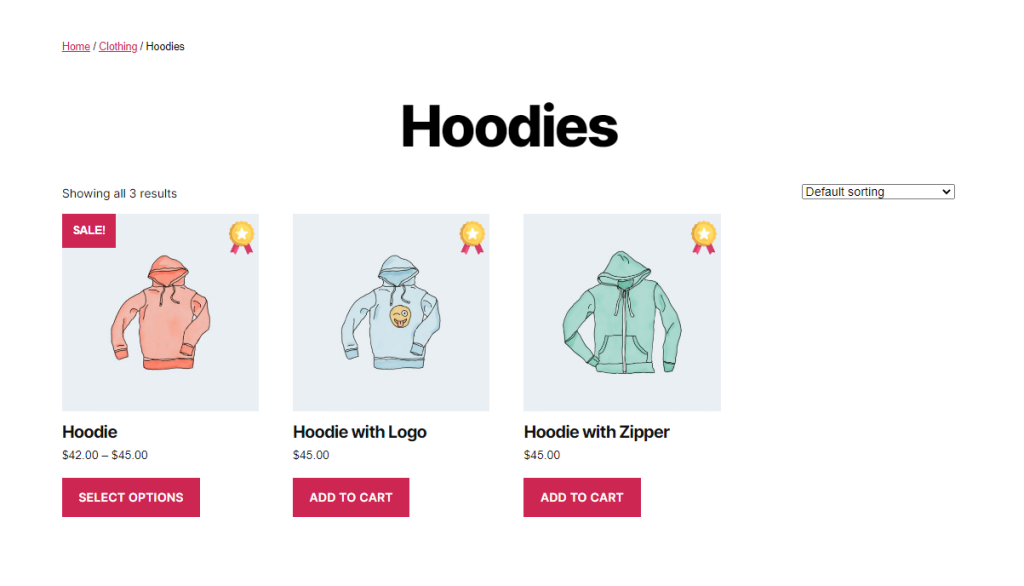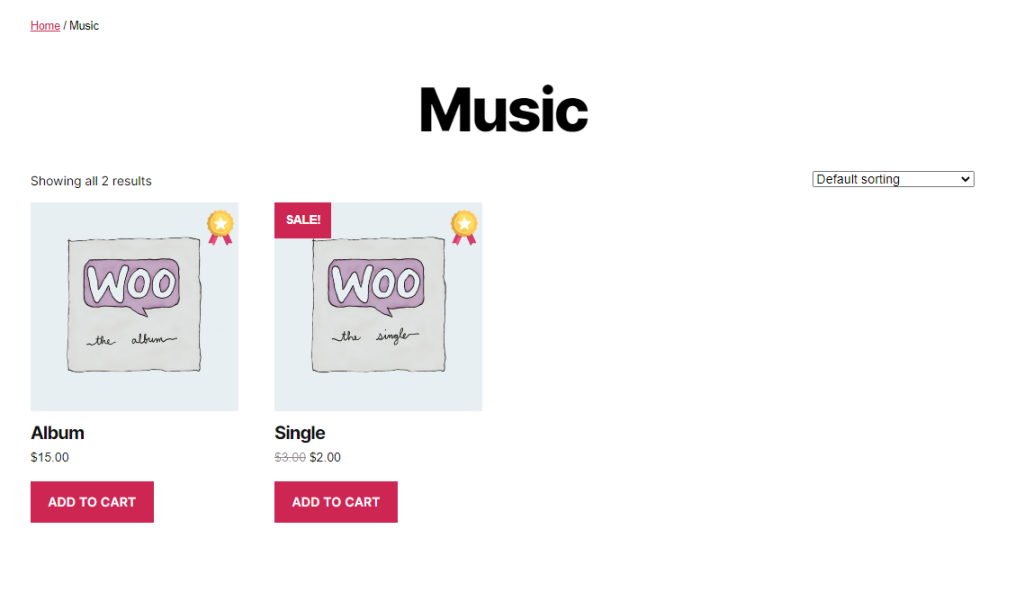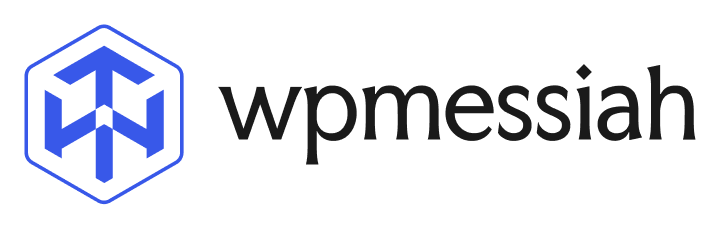You can read about this feature in the “Features Use Case” section.
To assign a badge to a category, go to Woo Product Badges now click on Edit on which badge you want to use.
Now scroll down and go to Badge Manager Meta → Select Product Category & click on Select Option(s); you will see a list of your products category click to choose. You can select multiple categories for the same badge.
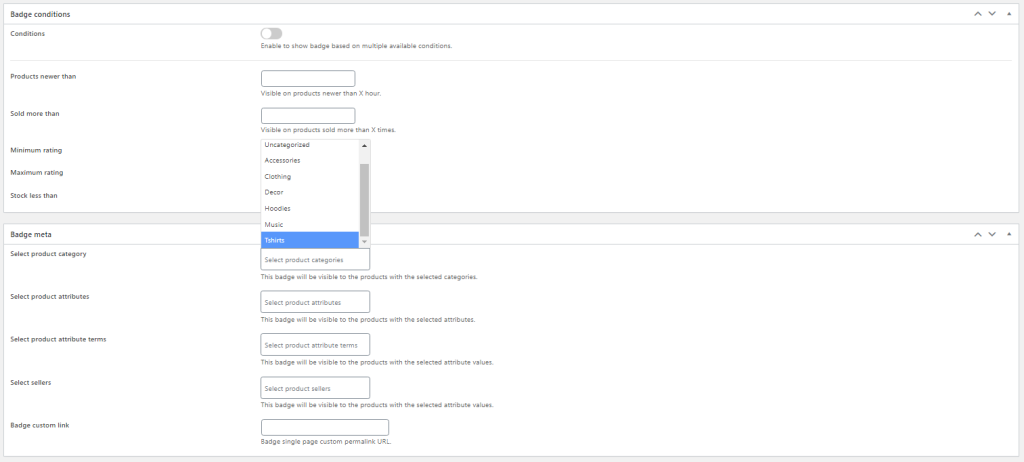
Now click update & now that badge will be visible across all products under the selected categories. So you can see I’ve chosen “Music”, “Hoodies” now, visiting any product which is under these two categories should have the “Top Rated” badge I assigned to the category.