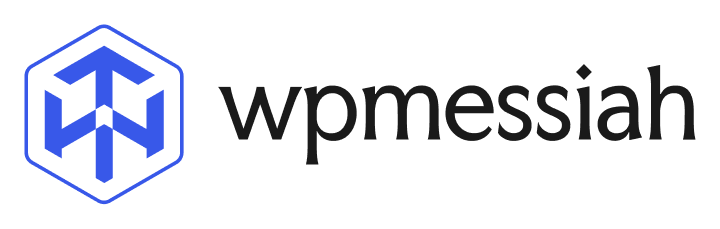Table of Contents
Collapse all- Getting Started
- How to Use the Frontis Counter Number Block
- How to Use the Frontis Progressbar Block
- How to Use the Frontis Team Member Block
- How to Use the Frontis Google Map Block
- How to Customize the Frontis Post Grid Block
- How to Use the Frontis Contact Form Block
- How to Use the Frontis Slider Block
- How to Use the Frontis Marquee Carousel Block
- How to Use the Frontis Fluent From Block
- How to Use the Frontis Social Icons Block
- How to Use the Frontis Pricing Table Block
- How to Use the Frontis Call to Action Block
- How to Use the Frontis Advanced Heading Block
- How to Use the Frontis Testimonial Block
- How to Use the Frontis Icon Box Block
- How to Use the Frontis Countdown Block
- How to Use the Frontis Advanced Video Block
- How to Use the Frontis Feature List Block
- How to Use Frontis Dual Button Block
- How to Use Frontis Advanced Button Block
- How to Use the Frontis Animated Heading Block
- How to Use the Frontis Info Box Block
- How to Use the Frontis Advanced Navigation Block
- How to Use the Frontis Image Gallery Block
- How to Use the Frontis Tabs Block
- How to Use the Frontis New Tickers Block
- How to Use the Frontis Advanced Image Block
- How to Use the Frontis Accordion Block
- How to Use the Frontis Animated Heading Block
We strongly recommend the following in order to have the best possible experience using this plugin:
- 7.0 or higher
- MySQL 5.6 or later
- WordPress 5.0 or higher
Contact your hosting provider if you are not sure about the above requirements.