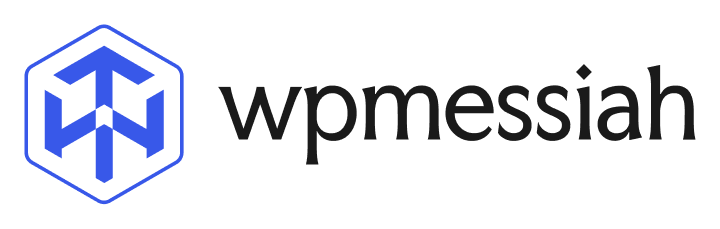Table of Contents
Collapse allStart by going to WPBM → Advance Badge Integration → Assign Badge To Category. Select one or more categories, pick the badge you want, set its position (top-left, top-right, etc.), and choose where it shows (single product, listing, archives). Add an optional start/end time if it’s for a campaign. Keep badge text short (“Sale”, “New”), use high contrast, and preview on desktop and mobile. If a product matches more than one rule, set a priority so the right badge wins. Exclude categories that shouldn’t show badges, save, then clear cache/CDN and spot-check a few products.