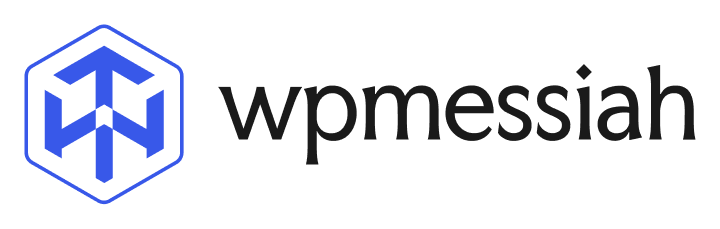Table of Contents
Collapse allThe products archive page is a single page where filtered products are listed that includes the badge.
After clicking on the badge, users will be redirected to the archive page to see all the badge products. This way, users can filter products using the specific badge, and you can represent your special products.